The easiest way to find and identify a cadastral parcel is to use the geoportal's map viewer, and to add the cadastral parcels Map viewer with parcels
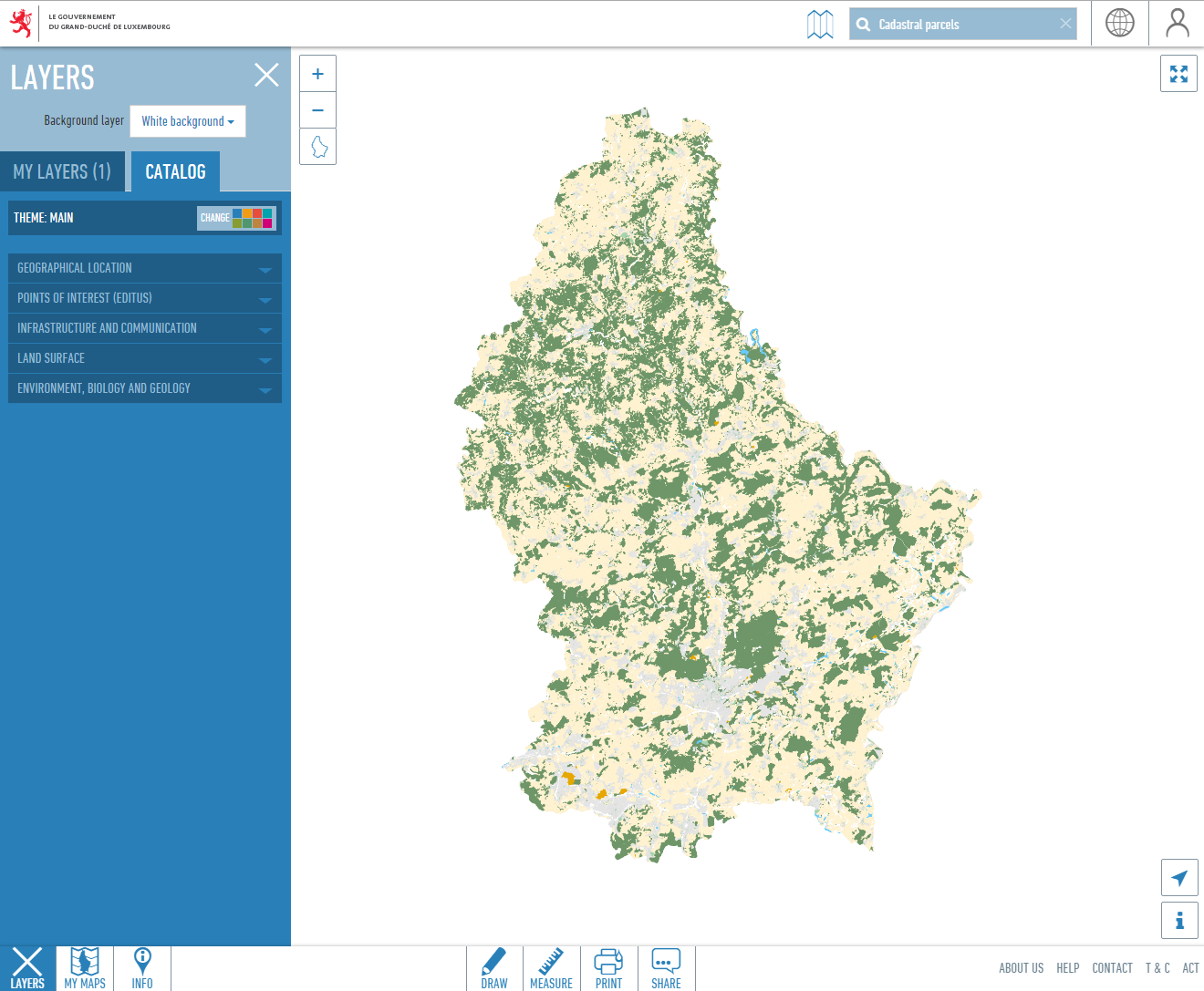
You can use the search field above the map window to center the map on a specific place. For example, you can type part of an address in the field to see the corresponding search results in the drop-down list. Click on the address you are searching for, and the map centers on the address point. This way you can find a parcel via its address.
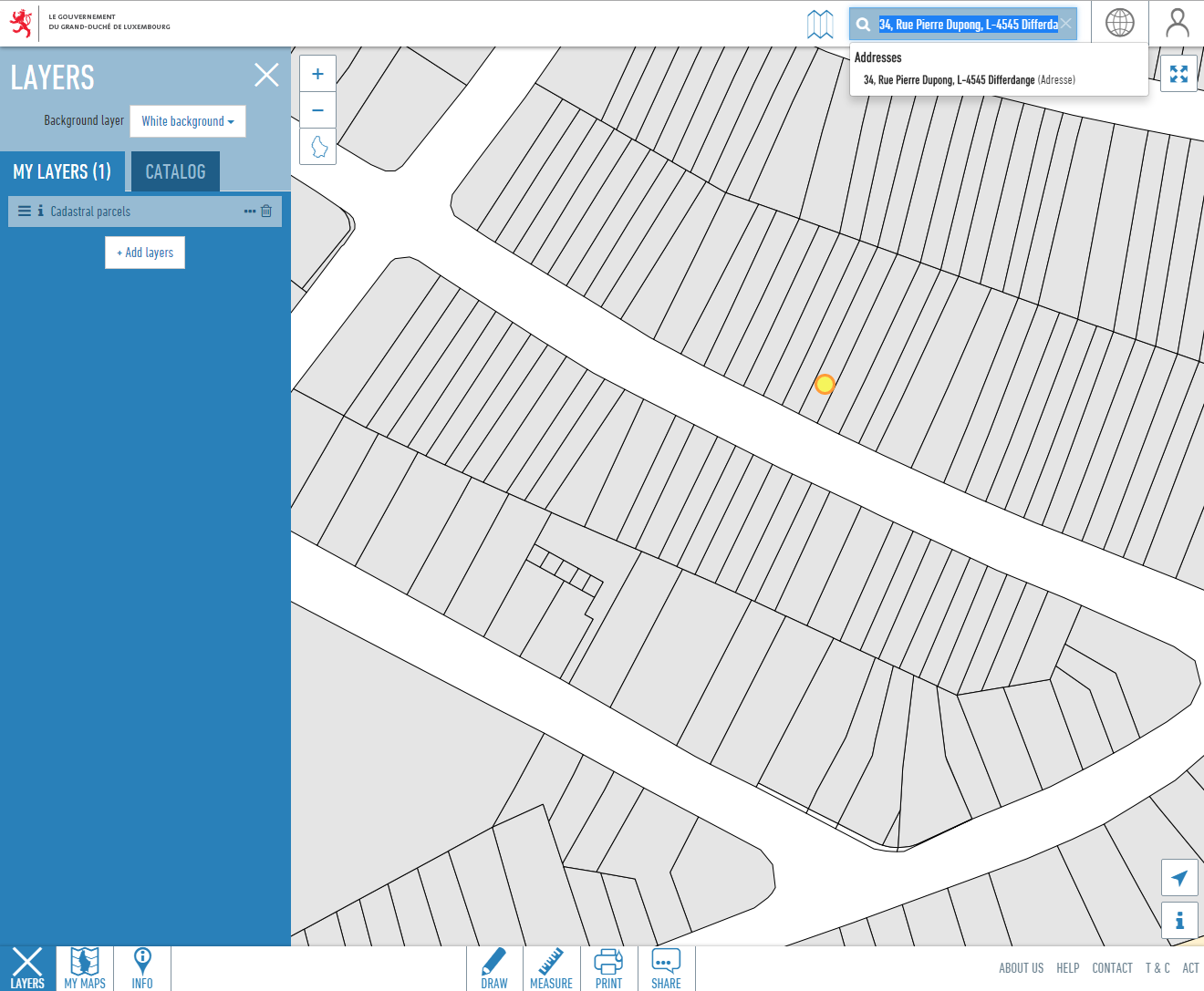
In case you know a cadastral parcel ID or only the cadastral parcel number, you can also use the search field to enter the information you have (at least main number and secondary parcel number). The search engine will return all parcels that match this information and you can choose in the result list.
You can always click on a parcel in the map to view the cadastral parcel's attribute data:

