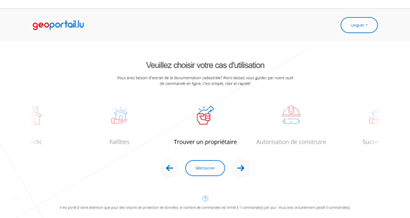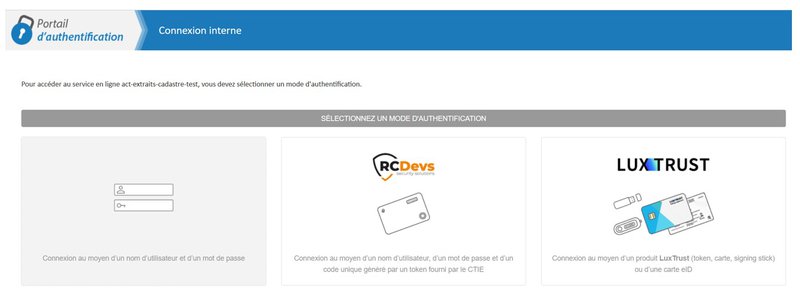Documentation for the extract ordering tool
1. Introduction
In order to optimise customer service and the procedures for obtaining cadastral extracts, a system for tracking orders by user has been introduced. Only requests revealing the identity of parcel holders are counted. Access to this service requires enhanced authentication.
2. Connection
In the extract order tool https://extraits.cadastre.lu, you can choose between 3 different connection modes. If :
- you live or work in Luxembourg, go to point 2.1 of the documentation.
- you do not live or work in Luxembourg, go to point 2.2 of the documentation.
- you represent a public authority, go to point 2.3 of the documentation.
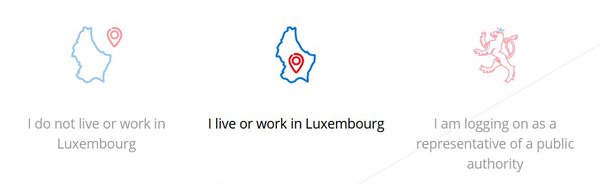
2.1. Connection via Luxembourg national identification number (Matricule)
This option allows users with a Luxembourg national identification number or foreign matricule holding an eIDAS to connect to the application. This guarantees accurate and secure identification.
Choose the "I live or work in Luxembourg" option and identify yourself using Luxtrust, GouvID or eIDAS
2.1.1 Creating an eAccess account
When you connect for the first time, the tool will ask you to register by checking the information provided
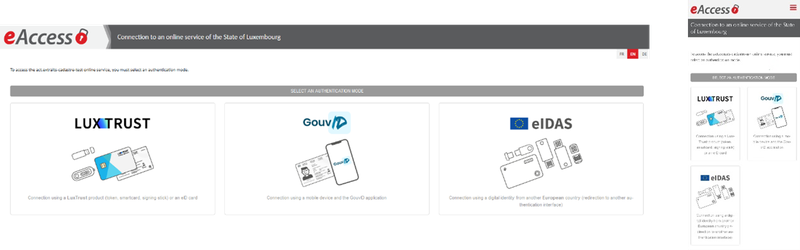
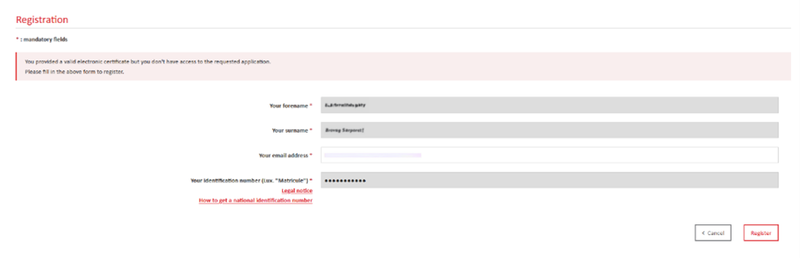
When you click on register, a confirmation email will be sent to the email address you gave when you registered.

2.1.2. Account validation
Log in to your inbox and click on the confirmation link to confirm that your account has been created.


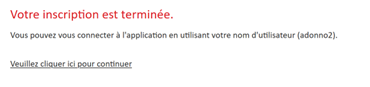
Go to the home page https://extraits.cadastre.lu , click again on "I live or work in Luxembourg" and log in.
2.2. Account validated on first order
Click on the "I do not live or work in Luxembourg" option. The window for connecting to the eAccess account will open.
2.2.1 Creating an eAccess account
If you do not yet have an eAccess account, you will need to register on the official State login portal.
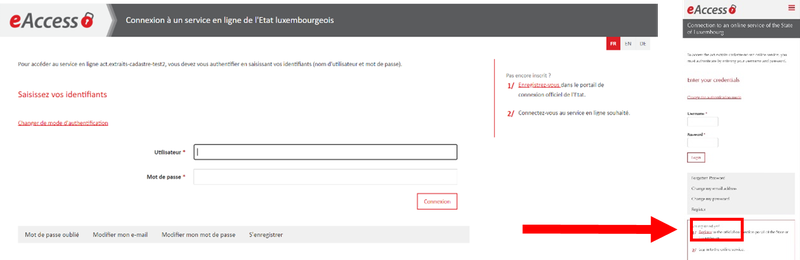
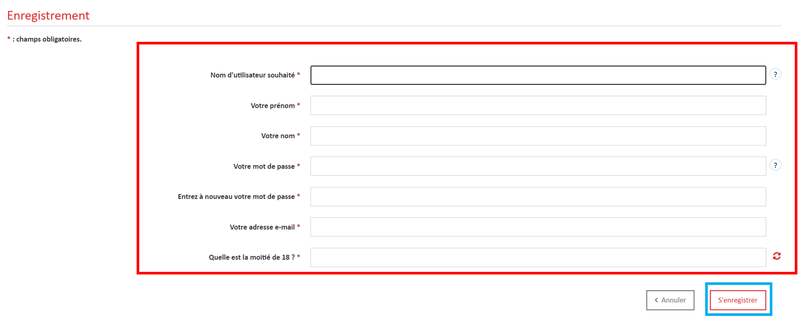
A confirmation email will be sent to the email address given at the time of registration.
2.2.2. Account validation
Log in to your inbox and click on the confirmation link to confirm that your account has been created.


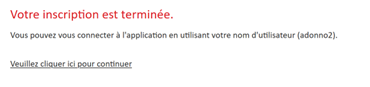
Go to the home page https://extraits.cadastre.lu , click again on "I do not live or work in Luxembourg" and log in.
2.3. Account reserved for public authorities
Click on "I am logging in as a representative of a public authority" and authenticate yourself with your IAM, RCDevs or Luxtrust professional account (or private account, if this is linked to your IAM account).
3. Ordering
Once you are logged in, you can order cadastral extracts.